This integration will allow you to offer a tree each time a customer buys a product. Completing this integration will take you less than 5 minutes. Once completed, the system will be 100% automated.
Dieser Artikel wird bald ins Deutsche übersetzt. Wir entschuldigen uns für die Unannehmlichkeiten.
Step 1: Add a Tree-Nation app in your BigCommerce account
Create a Tree-Nation API
Go to : Sidebar
- Advanced Settings
- API Accounts
- Create API Account
Name it: Tree-nation
Please copy the API Path:
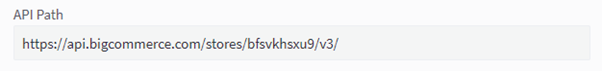
Activate the scope “Orders” with permission “read-only”
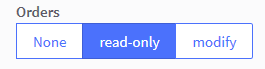
Once created, note the Client ID and Access Token codes. They can not be consulted later, so you must write them down now (the system allows you to save a file with these data, it is recommended that you save it):
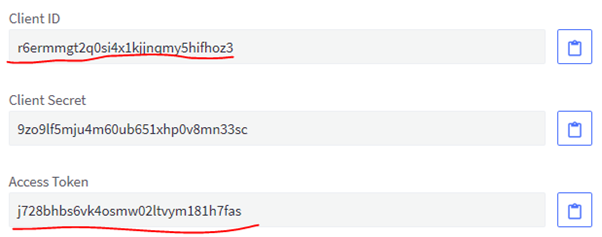
Please copy-paste and send us those 3 information by email:
Send the email to support@tree-nation.com
Email subject: BigCommerce
Content:
-
-
- Your company name
- Paste your API Path, Client ID and Access Token
- Let us know in case you want to limit to 1 tree per order (instead of 1 tree per product)
-
Step 2: Tree-Nation will prepare your account for BigCommerce integration
As soon as we receive your email we will prepare your account.
Step 3: Now, make a test!
Quickly make a purchase of a product in your shop to make sure you receive your tree!
Important: When making your test, do not use the same email you use in your Tree-Nation account. Otherwise our system will detect that you are the tree sender as well as the tree recipient and no gift email will be sent. Use any other email and it will work.
Option - Customization
Please click here to make any customization modification.
Tools for your website and communication
Please click here to access tools for communicating about our partnership.
