This integration will allow you to offer a tree each time a customer buys a product. Completing this integration will take you less than 5 minutes. Once completed, the system will be 100% automated.
Cet article sera bientôt traduit en Français. Veuillez nous excuser pour ce désagrément.
Step 1: Download the prestashop-tree-nation module
Please save this file https://tree-nation.com/storage/module_treenation_prestashop.zip in your computer and proceed to step 2.
Step 2: Install the webhook in your Prestashop
Process:
- Go to your admin in Prestashop
- Go to the menu Modules > Modules & Services
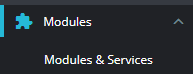
- At the top of the page, click the button 'Upload a module'
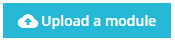
- Select the file in your computer 'module_treenation_prestashop.zip'.
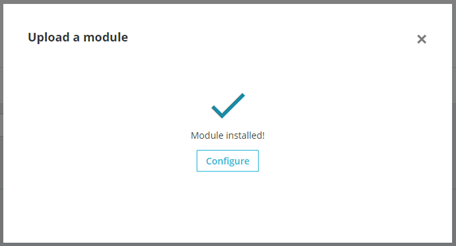
- Once installed, click the button 'Configure'
Fill in the form with your Tree-Nation ID
You can find your Tree-Nation ID on this page: https://tree-nation.com/auto-offer/confirmation/prestashop
and copy it here:
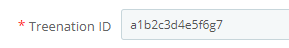
(don’t write anything in advanced parameters unless instructed to do so)
Click on 'Save'
That’s it!
Step 3: Now, make a test!
Quickly make a purchase of a product in your shop to make sure you receive your tree!
Important: When making your test, do not use the same email you use in your Tree-Nation account. Otherwise our system will detect that you are the tree sender as well as the tree recipient and no gift email will be sent. Use any other email and it will work.
Option - Customization
Please click here to make any customization modification.
Tools for your website and communication
Please click here to access tools for communicating about our partnership.
