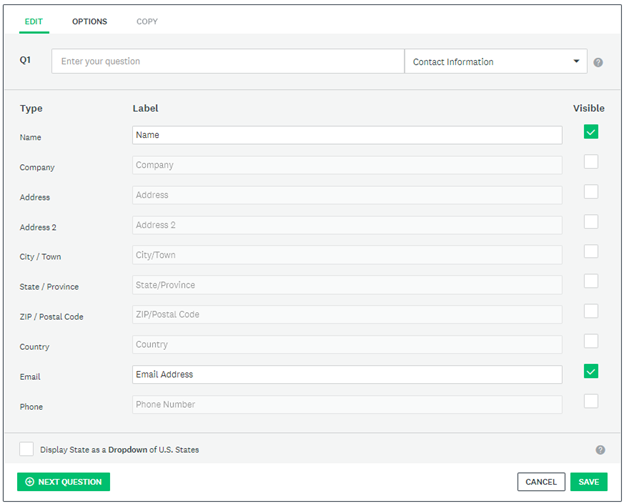This integration will allow you to offer a tree each time a customer fill-in a survey in Survey Monkey. Completing this integration will take you less than 5 minutes. Once completed, the system will be 100% automated.
Questo articolo sarà presto tradotto in italiano. Ci scusiamo per l'inconveniente.
Step 1: Activate your webhook
Make sure you visit this link to activate your webhook at Tree-Nation: Activate webhook. You will find a button of instructions that will take you back here.
Step 2: Create an App in your Survey Monkey account
You need to create an app. Here is the process:
Go to https://developer.surveymonkey.com
Then MyApps > Add a new app
App Nickname: Tree-nation
Private App
Once created, you must go to the Settings tab and copy the code that appears in Access Token. You’ll need to send us this code by email (see next step).
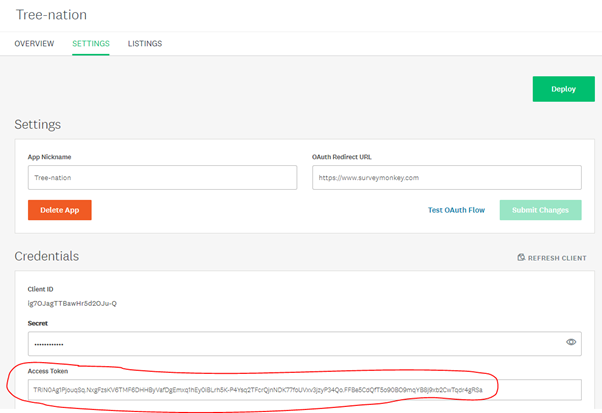
And on the same tab, below, you must give the following permissions to the App:
view surveys, view webhooks, create/modify webhooks, view responses, view response details
They have to be like this:
(when you finish you have to press Update Scopes)
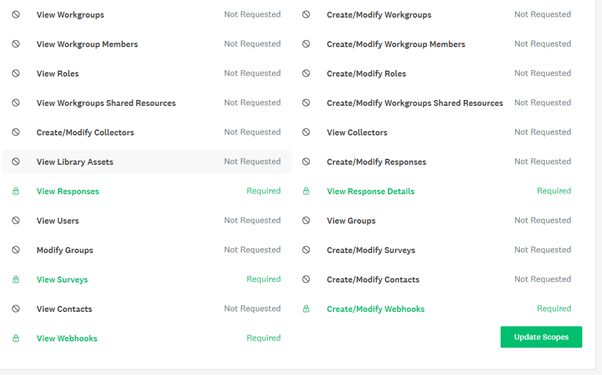
In your Survey, to make sure we can send an email with the tree-gift information for the participants, the survey needs to have the following fields (type 'Contact information') checked: Name, Email:
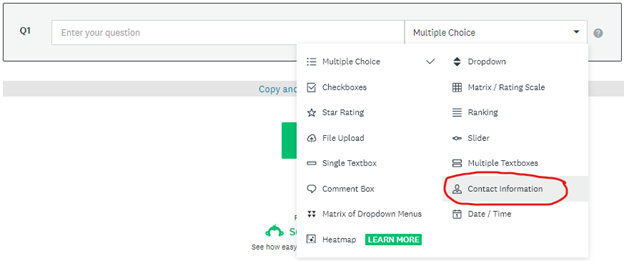
Step 3: Send us the name of your Survey and the copied Access Token
Please send us an email to let us know the name of your Survey (or Surveys) for which you want to plant trees.
Send the email to support@tree-nation.com
Email subject: Survey Monkey and [your company name]
Content:
-
-
- Name of your survey
- the Access Token of the App you created.
-
We will need this info to activate your automated tree planting for this specific survey.
Each time you want to plant for another survey, you will need to send us the name of the new survey by email to be activated.
Option - Customization
Please click here to make any customization modification.
Tools for your website and communication
Please click here to access tools for communicating about our partnership.