Deactivate your account
You can access the account menu in the top right corner of every page. Here you will find the Settings section where you can easily manage your account’s details.

Click on Settings and scroll up to the Account management section where you will find this option.
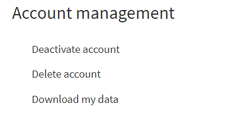
We are always sad to see one of our citizens deactivating their account. If there is any feedback you want to send us, please do! We really care about receiving feedback, especially the negative ones! Those are the ones who truly help us improve our services.
You can leave feedback in the Contact us section.
