The trees section of your profile shows all species you have planted, their offsetting capabilities, and your Tree Certificates
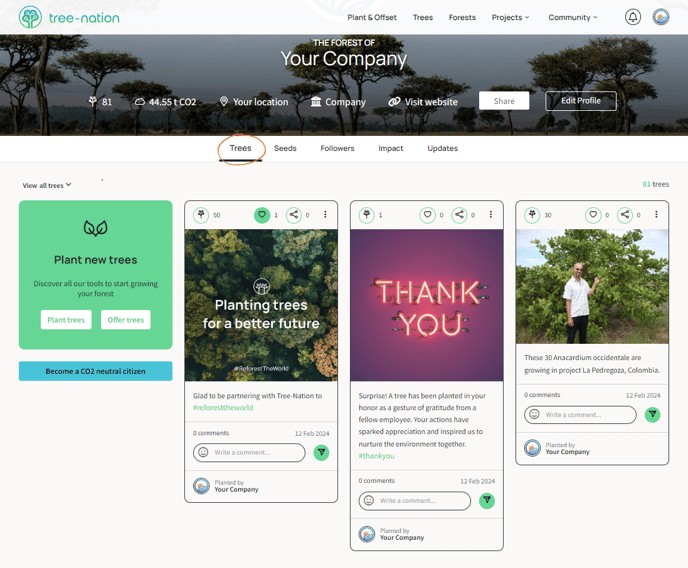
The ‘Trees’ tab of your forest allows you to view all the cards representing the trees you have planted around the globe. Some of these will be trees that you have planted directly, yet others may be offered by your network as a gift, which is free of cost to you!
When you click on one of your Tree Cards, its cover image will expand to show its likes, shares, and comments, as well as specific species information:
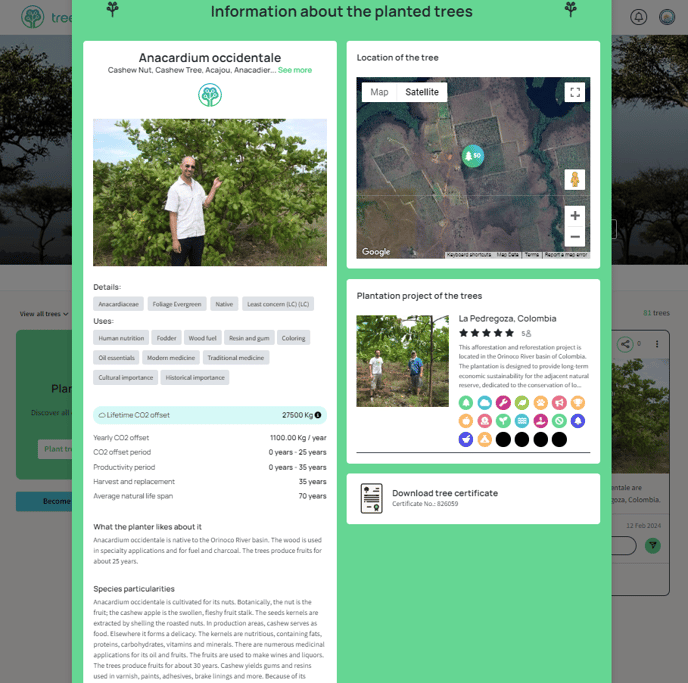
Details & uses
Details indicate your trees’ family name, foliage type, origin (native for trees that grow naturally in a region, and exotic for those which do not), and conservation status (whether a species is of concern due to its abundance in the wild). Uses outline the various purposes attributed to each species by humans.
Offset figures
Deconstructs the lifetime CO2 offset of your tree species. Our calculation is derived by multiplying the species’ yearly CO2 offset times its offset period (estimated years of peak carbon absorption). This section also shows the species’ expected lifespan, and when relevant, productivity and harvest periods– specific to trees which produce wood or bear fruit.
Planter likes & species particularities
Notes planter remarks about the tree, and provides an overview of its characteristics. This space will surprise you with facts that enrich your understanding and appreciation of the tree species.
Location & plantation project
Displays satellite imaging of the plantation project to which your tree belongs. The plantation project section provides a description of the project's background, establishment context, primary objectives, and the various benefits it offers.
Tree Certificate
Validates your tree planting activity, specifying the species planted in your location of choice. Your certificate exhibits Tree-Nation’s registration number, and bears the signature of the relevant project holder. You may download Tree Certificates at any time, and print them if needed.
