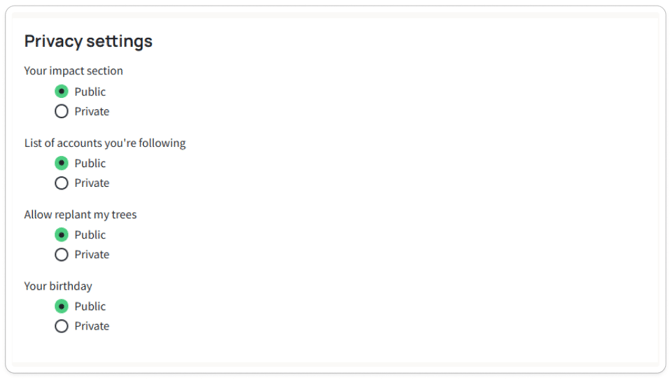Manage your account settings
Check your account settings and ensure they meet your preferences
Here, you will find the Settings section, where you can easily manage your account’s details. You will be able to adjust the following items, ensure you click on the ´Save Changes´ button at the end of the page.
- Basic and privacy settings
- Language
- Change Password
- Email Notifications
- Delete or Deactivate Account
- Additional Settings for Company
🔐 Basic & Privacy Settings
Update your email address, privacy preferences, visibility settings, and more.Note: Other basic details (name and surname) can be added on your forest page. How? Click on your profile icon at the right top. Click ´Access my forest´. In the top banner you will find the ´Edit´ button.
🔗 Update your profile URL
Rebranding or switching from a citizen to a company account?
You can now change your profile URL directly from your account settings — no need to contact support!
How it works:
-
Go to your Account Settings
-
In the Profile URL section, you’ll see your current URL and the editable field
-
Update it to reflect your new brand or identity - Only non-taken URLs can be selected.
-
Click “Save Changes”
⚠️ Important: Once you change your URL, the previous link will become inactive.
If your old URL has been shared on your website, in newsletters, or marketing materials, be sure to update those links to avoid 404 errors.
🌍 Language settings
We currently support 6 languages: English, French, Spanish, Italian, Portuguese, and German
Change the language
- Your Account and default language setting: If you are registered on Tree-Nation, you can change the language in your Settings section to make sure all future communication will be sent in the right language and the website is displayed in your selected language.
- Website: Change the language in the footer of this page www.tree-nation.com.
- Knowledge base: Is only provided in English, please use a translate tool on the page or simple ask our Tree AI in your own language and it will provide the information from the knowledge base in your preferred language.
By default, you will see the website in the language of your Web Browser (if this is one of our supported languages).
🔐 Change password
If you want to keep your password updated, go to the settings and easily change your password.

📩 Email notifications
You are in control of the emails and notifications you are receiving.

Deactivate or delete your account
This is a sad moment for our Reforestation mission, yet we respect your choice. You can deactivate or delete your account via the account settings.

We are always sad to see one of our citizens deactivate their account. If there is any feedback you want to send us, please do! We really care about receiving feedback, especially the negative feedback! Those are the ones who truly help us improve our services.
You can leave feedback in the Contact us section.
🏢 Additional settings for company forest
As a company, there are a few additional settings related to the tree gift feature.