Customize your Net Zero Product tree planting
Customize your tree planting to ensure you select the correct price and increase visibility on our platform by selecting species package, personalized tree message, and more.
Step-by-step configuration guide
1. Access the Net Zero Product page:-
Log in to your Tree-Nation company account.
-
Navigate to the Net Zero Product page.
-
Choose your platform (e.g., Shopify, WooCommerce) and click on the ‘View code’ button to access the integration options.

3. Customize your Net Zero Product:
- Click on the ‘Customize’ tab to personalize your settings:
- Tree species package: Select a package that aligns with your environmental goals and budget. Each package offers different species and pricing.
- Tree-Gift message: Craft a personalized message to accompany each tree planted, enhancing customer engagement. Important: Adding a personalized message and image increases visibility on our platform. We recommend keeping the #NetZeroProduct as you will be displayed on the leaderboard.
- Language settings: Set the preferred language for Tree-Gift emails to match your customer base.
4. Save your configuration:
- After customizing, ensure you click ‘Save’ to apply your settings.
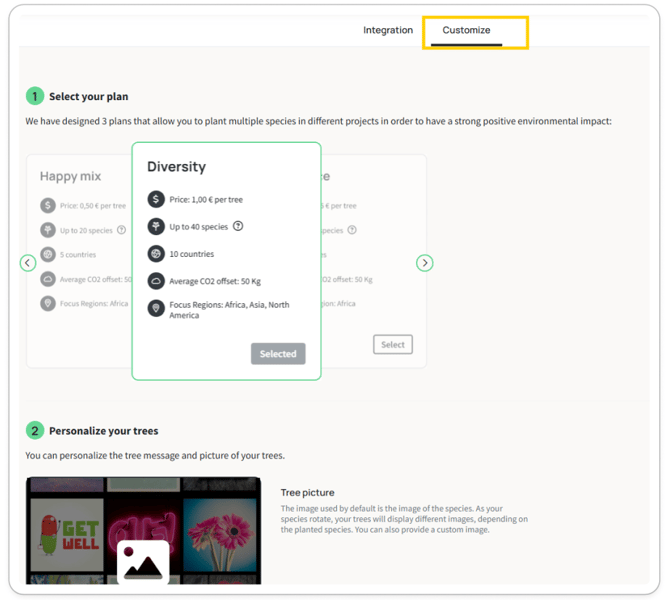
By default:
- The tree message is: 'Thank you for planting trees at our side!'
- The image used is the image of the species. As your species rotate, your trees will display different images, depending on the planted species.
- The Hasthag is #NetZeroProduct - which we recommend keeping to increase visibility on our platform.
Additional customization options
For advanced configurations, such as limiting tree planting to specific products or setting minimum order amounts for tree planting triggers, refer to our Advanced Customization guide
Need assistance?
If you require further support or have specific customization needs, please contact our Tree AI agent via the chat or our support team at support@tree-nation.com.
