- Help Center
- Tree-Gifts
- Error-proof
-
Discover Tree-Nation
-
Quick Onboarding
-
Subscriptions, credits, and payments
-
Your Account and Forest
-
Plant & offset services
-
The projects
-
Tree-Gifts
-
Best practices for companies
-
Community
-
Planting Habits & Campaigns
-
Apps integrations
-
Non-boring questions
-
The science
-
Project Holders onboarding
-
FAQ CO2 Certifications
Resending emails for erroneus emails
You realized you sent a tree-gift to someone with the wrong email? We will show you how to send the tree-gift again.
For now, we do not offer the option to resend the email through our own system. However, you still can easily retrieve the tree-gift URL and send yourself a standard email with the link to the gift recipient.
Let's see how to do this:
Go to 'My contributions' section of your profile and scroll down to the offered tree section. Here you'll be able to see if a tree has already been collected. A not-yet-collected tree will display this orange bar with the name of the recipient:
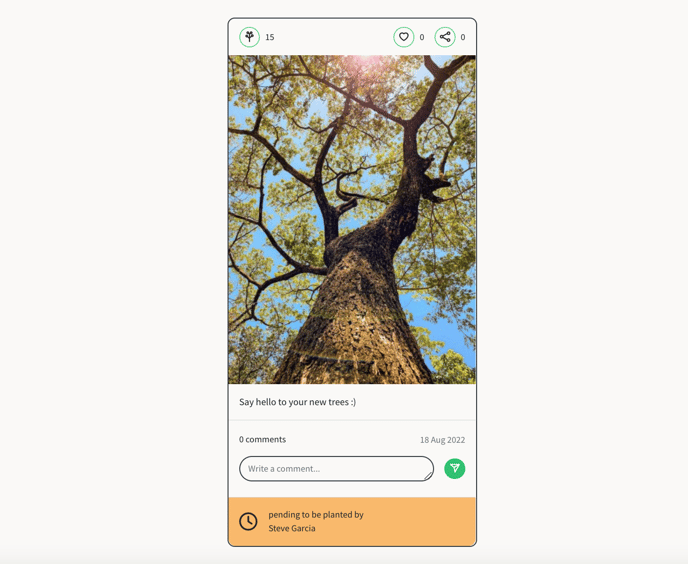
Click on the orange bar to discover the options:
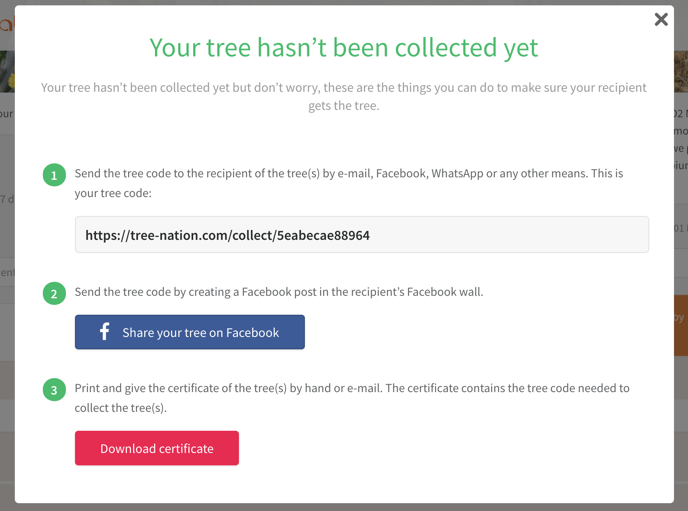
Here you can copy the tree-gift URL (option 1) and email the recipient with this URL.
You can also use the 'Codes and Certificates' link to retrieve many trees-gift URLs at once.
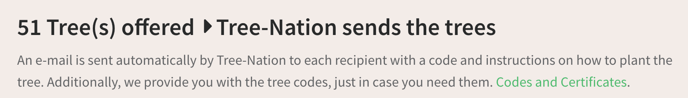
It will show you the URLs for the trees displayed on the screen. Make sure to first click on 'Show more trees' to display a long list of trees.
