The tree-gift collection experience
By default, you will let Tree-Nation send your trees by email to your recipients.
The physical tree associated with your Tree-Gift will be planted whether the recipient simply views the gift or creates an account to add the virtual tree to their personal forest.
Recipients will receive an email on your behalf informing them that you’ve offered them trees.
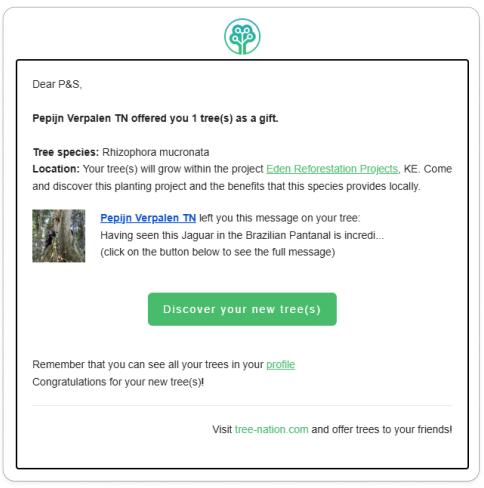
By clicking the link in this email, they will visualize their Tree-Gift on the Tree-Nation website.

The Tree-Gift is composed of the virtual tree (picture and text dedicated to the recipient) and the actual tree (details about the species, project, a map where the tree is planted, and the planting certificate).
Here is a video of the recipient's experience:
Your recipient will be able to just view their tree or collect their tree by creating their account on Tree-Nation. If they create an account, they will have their own forest with their first tree gifted by you!
From there on out, they will be able to access lots of information about their tree and the project where the trees are planted.
What happens if my recipient doesn't collect the tree?
If you send a Tree-Gift to your customer and for any reason, they don't collect it, don't worry, the tree will be planted anyway.
We will send two email reminders to your customers if they don't collect the tree. But even if by then the tree is not collected, your tree will still be planted. Please remember that a Tree-Gift is, well, a gift. Therefore, it is our policy that an offered tree cannot be offered again to someone else. Each tree was offered for a purpose, linking a specific action in your company to a benefit for the planet. To make sure you can respect your planting commitment, we do not offer the option to offer the same tree twice.
How do I view the tree species, project, and certificate details?
To view the tree species details (including location, project details, and its certificate), simply click on the image -> you will find in the activity log the tree detail page, click on ´Tree certificate´ to enter the tree detail and certificate page to learn more about the species and the project.

Where can I find my tree gift?
When a tree has been gifted to you, access it by following the tree gift collection link provided. This link will direct you to a message with the tree’s details and certificate.
If you create an account during the collection process, your gifted trees will be added to your digital forest. To view them, click your profile picture in the top right corner and select ‘Access my forest’.
Please note: Gifted trees for recipients, will not appear in your personal contribution history. Only the trees you have personally planted (contributed) are displayed in your contribution history.
