So stellst du sicher, dass dein WooCommerce-Plugin richtig installiert ist
Make sure your Tree-Nation ID is still inserted after the app update.
Dieser Artikel wird bald ins Deutsche übersetzt. Wir entschuldigen uns für die Unannehmlichkeiten.
Step 1: Installation
Please go to your wordpress Dashboard > Plugins > Installed plugins
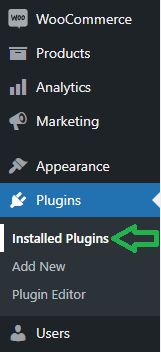
You should find Tree-Nation for WooCommerce plugin as shown below. Make sure the Version is 1.4.
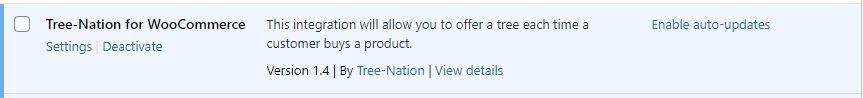
If you have a previous version, please update your version and go to Step 2.
Step 2: Tree-Nation ID
Go to our woocommerce confirmation page to find your Tree-Nation ID and copy it. If you don't find your Tree-Nation ID, please login to your account and then visit the page again.
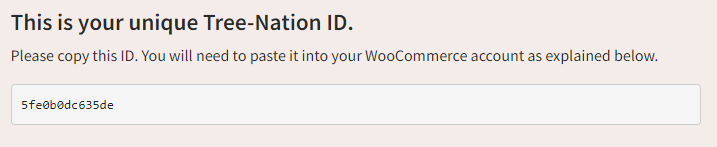
Head back to the Tree-Nation for WooCommerce plugin and click on Settings.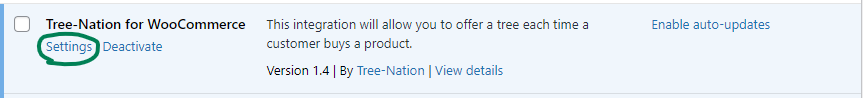
You will find 2 fields: Tree-Nation ID and Advanced parameters.
Paste your Tree-Nation ID and leave the Advanced parameters blank as shown below.
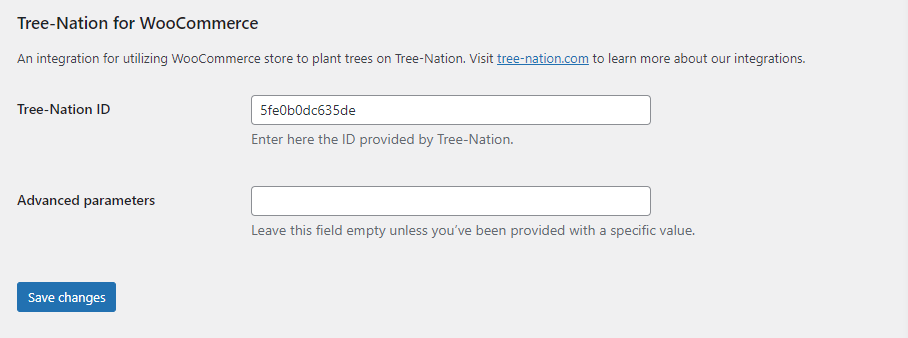
Make sure you complete this step by clicking on Save changes.
Once you finished all the steps, please fill-in the form below:
