Updates section
This page will help you complete your updates section
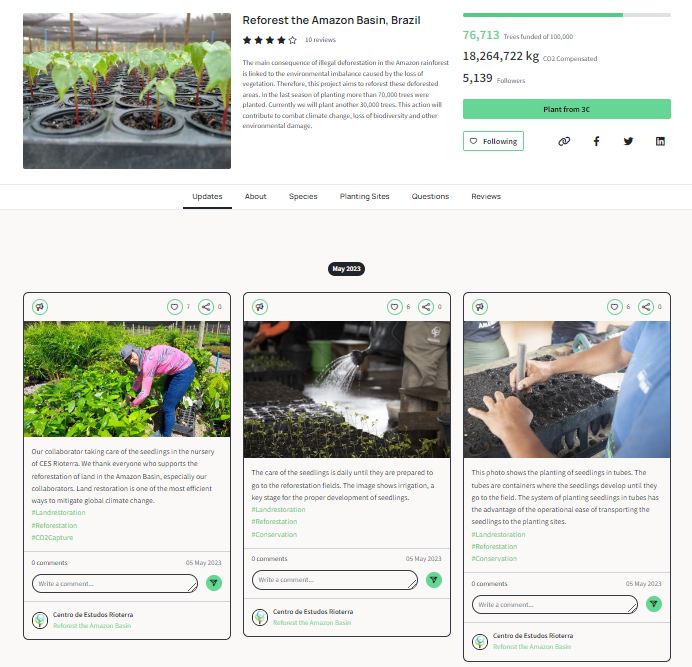
Keep your followers updated on your progress
The updates section lets your followers stay tuned to your project. This will be your main communication channel to give news about your project, and it's also the project section that is most frequented by all Tree-Nation users. Unlike other sections, the updates section is meant to be refreshed with new content regularly.
Also, all your updates will appear on the general updates page alongside other projects' news. If you post updates, new users will discover your project, as your posts will appear at the top of the user's news feed.
There are 2 kinds of updates: posts and articles.
Posts
Posts are meant to be short. You can include a small text with a picture or a video on them.
This lets you show your day-to-day activity and reminds your followers that your project is running well.
Make sure you are logged in and use the green 'Post an update' button you’ll find in your updates section.
We recommend you to post a minimum of 2 short posts per month.
Post topics: Tree planting updates, news from the field, team members (presenting new team members or showing some pictures of the planting team), and information about species and fauna.
How to add a post: After you click on the 'Post a project update' button, you will have the following options: you can upload a picture or link a video, write about your project, select up to 3 key elements, and then click on the green button ‘Post update'.
Instructions: As you create a post, you will be able to link the key elements you select to the post using hashtags. Through these steps, you can easily select the hashtags related to to the relevant key elements and add them to the bottom of your post. For more information, please check our About section - Key elements article.
Articles
An article lets you write as much information as you want. You can add as many pictures and videos as you wish and you can display more detailed information about the project's progress and key elements.
We recommend you to write at least 1 long article per month.

Receive feedback
When you post an update, you will receive likes and comments from Tree-Nation users showing their support. Don't hesitate to reply to them!
Whenever this happens, you will receive a notification visible at the top right of every page.
Also, take a look at our Content guidelines article.