Planting habit recipe #NetZeroProduct
Make your product carbon-neutral by planting trees for every unit sold and offering them to your end client.
-png-1.png)
Platform category: e-commerce
Platforms: BigCommerce, Shopify, Magento, Prestashop, WooCommerce, your own e-commerce
Recommended for: E-commerces but suitable for any company selling a product.
Concept details:
Link the sale of your product to the plantation of trees. Each time a client buys a product from your shop, you will plant a tree and have the possibility to offer it to your customer.
Each tree will be sufficient to offset the emissions of your products making every product you sell Net Zero.
Win-win-win:
- Win for the planet: this Planting Habit will allow to plant a large number of trees in a very simple way.
- Win for your company: showcases your company's commitment to sustainability, attracting environmentally conscious customers and enhancing its brand reputation as a responsible and eco-friendly business. By creating both your forest and allowing your customers to create their forests, you will create a long-lasting loyalty bond with them and a new follower base on Tree-Nation.
- Win for your customers: they become part of your company's sustainability mission and Tree-Nation, knowing that their purchase contributes directly to a positive environmental impact. They can feel good about supporting a company that cares about the planet and making a difference through their own consumer choices.
How it works:
1. A customer orders a product on your e-commerce website. They get the information that you have planted a tree for them for this purchase at the checkout from your website and they will receive an email from Tree-Nation with their Tree-Gift.
2. The customer will receive an email from Tree-Nation and click on the link, which will redirect them to the “collect your tree” page.
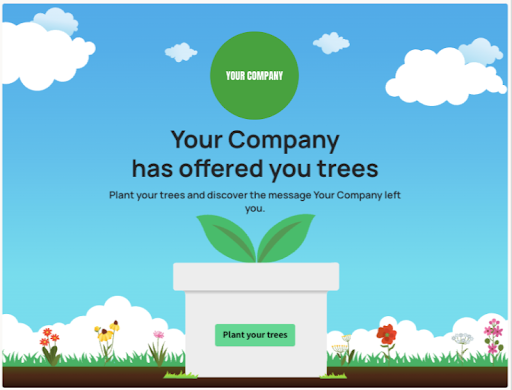
You can find a comprehensive guide on the customer journey for the tree-gift reception in this article.
3. The customer can now collect the Tree-Gift from your company on Tree-Nation’s platform. The tree includes your company’s customized image and message.
4. In your company forest, you will see all the trees planted and offered. When the customer collects their tree, you will see their name under the tree.

Note: The message associated with the tree-gift on Tree-Nation is also customizable. If you want to customize it on the Tree-Nation page, you can do it from here.
Recommended tree quantity:
- 1 tree/product
- 1 tree/order (Premium plans only)
- 1 tree/product with product restrictions (Premium plans only)
- 1 tree/order with a minimum amount spent per order (Premium plans only)
Implementation options:
- BigCommerce integration manual
- Magento integration manual
- Prestashop integration manual
- Shopify integration manual
- woocommerce integration manual
- API integration manual
Billing options:
- Monthly invoicing: At the end of each month, Tree-Nation will automatically generate an invoice based on the number of trees planted during that month. Simply pay the invoice via bank transfer.
- Credit auto-renew: Tree-Nation will automatically re-credit your account using your credit card whenever it is running low on credits. You can customize the credit amount based on your tree planting volume.
If you are a new user*, you get, upon request, 35 free trees to start discovering our service at no cost. (learn more)
Checklist of needed information from your company to implement this planting habit:
- Tree Package selected (Learn more)
- Number of trees offered per trigger
- The tree-gift sender (either Tree-Nation or your company)
- If you want Tree-Nation to send the gifts - please select one email language between these options: English/ French/Spanish/Italian/Portuguese/German
- Tree-gift message
- Tree-gift image
- A company account on the test environment youcannevertestenough.tree-nation.com
For the plugin users: Once the plugin is installed, you have the ability to configure all of these parameters yourself by following this step-by-step process.
