Gift a tree with every product you sell to offset emissions, foster loyalty, and boost sales

The service
The Net Zero Product service gifts trees to your customers while helping to offset the CO2 emissions of your products, whether from production, transportation, or delivery activities. Employing it will allow you to start a One Product, One Tree campaign to pair every product purchased with a tree planting.
Your benefits
Planting trees on behalf of your customers serves as tangible proof of your company’s commitment to the environment. Our sponsors use the Net Zero Product service to foster loyalty to their brand and increase sales, while inspiring their community to get involved in the fight against climate change. Read about how our sponsors communicate the service here.
Sign up and you will, upon request, receive 30 trees free of charge to see how it works. You may also watch our customer experience walkthrough, below:
Species, projects, and pricing
We have curated a selection of tree species and projects that are regularly updated, offering them at three different pricing tiers. This system allows you to choose the plan that best aligns with your budget and desired environmental impact.
Explore our different plans below, where prices are displayed before applicable value-added taxes (VAT, may affect sponsors in specific regions).

Note that if you select the Diversity plan, you will have access to advanced customization options.
How to Configure the Net Zero Product?
1. Click on the 'Plant & Offset' button in the top menu, and select ´company´.

2. Scroll down the page and click on the Net Zero Product service.

3. Choose your e-commerce platform and click on the ‘View code’ button to access the configuration options for your Net Zero Product.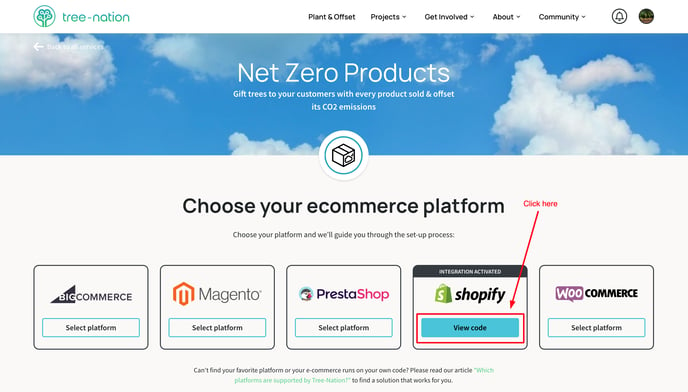
4. Follow the integration configuration instruction on the page under the ´Integration´ tab.
5. Click on the ‘Customize’ tab to begin personalizing your Net Zero Product.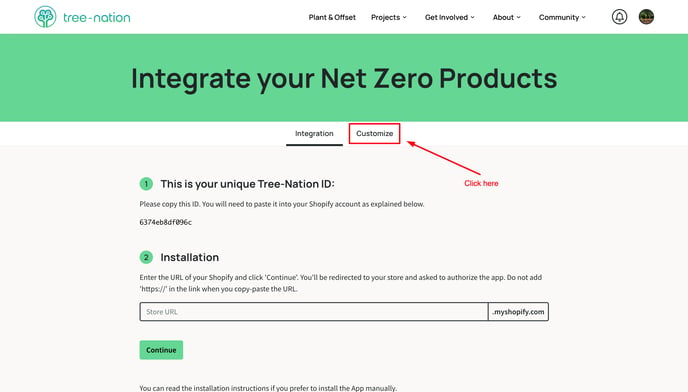
6. Select your plan, personalize your trees, and set the language for the Tree-Gift emails as desired.
And there you go, your Net Zero Product Plugin has been plugged in and activated.
You may find all our webshop integration plugin manuals here.
Net Zero Product Advanced Customization
Unlock our advanced options to grow your business your way!
Interested in any of these options?
Send an email to support@tree-nation.com or send a message here
1 tree per order
By default, this integration will allow you to plant a tree each time a customer buys a product.
1 tree will be planted for each product purchase. For example, if a user makes 1 purchase, which includes 2 x Product A and 3 x Product B, this user will receive an email with their 5 trees offered by your brand.
You can decide to limit the system to 1 tree per order instead of 1 tree per product. In this case, a purchase of 5 products will only generate 1 tree.
Product restrictions
If you want only some specific products to trigger a tree, please send us the list of the IDs of these products.
Tip: Learn how to find your product IDs
Minimum amount spent per order
You can limit the system to 1 (or X) trees planted every time a minimum amount spent per order is reached. With this option, an order below the chosen amount would not trigger any tree.
How to connect Net Zero Product to your e-commerce
Connecting your Net Zero Product is very easy and requires no coding. It will take you less than 5 minutes.
Please find the integration manual for your e-commerce platform:
- Shopify integration manual
- Prestashop integration manual
- WooCommerce integration manual
- Magento integration manual
- BigCommerce integration manual
- Eventbrite integration manual
Your Net Zero Product plugin is not generating any tree
If you believe your Net Zero Product connection doesn't work, here is what you can do.
After you've installed the Net Zero Product plugin and noticed a purchase on your website or you made a test purchase, a tree is planted in the regular case.
Test purchase: please make sure to use a different email address than you Tree-Nation login email address. Otherwise, our system will detect the accordance with your account and won't send a tree gift.
If no tree has been planted nor a tree gift has been sent, please re-do the configuration of the app to eliminate any copy-paste errors that might have occurred.
Update the app configuration
By copying the unique Tree-Nation ID and pasting it to the Net Zero Product app configuration webpage in your Shopify store, please make sure to not add any [spaces] before or after the ID into the field.
After pasting the Tree-Nation ID, click 'Save'.
Please find the step-by-step instructions: Shopify integration with Tree-nation
Additionally, we recommend checking your firewall settings to avoid problems receiving emails sent by Tree-Nation.
In case there is still no connection between your store and the Tree-Nation platform, we kindly advise you to follow the manual installation instruction: Manual instructions (Shopify)
Complement your Net Zero Product solution with our suite of services: Net Zero Team and Net Zero Website to reach carbon neutrality, or become climate positive by joining the Tree-Nation Pledge.
