Your forest
Your forest is a collection of all the trees you have planted. Here, you can view your followers, learn about your offsetting impact, and receive updates about your favorite projects
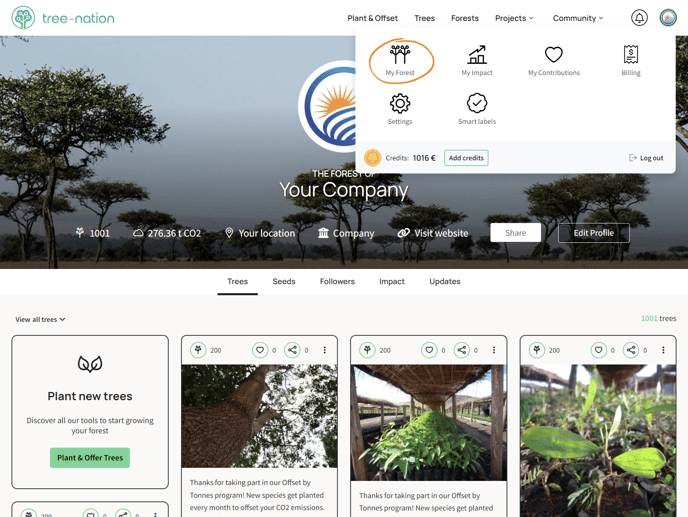 When you register with Tree-Nation, you will have access to your Citizen or Company Forest. This is where all the trees that you plant will be collected, and your total impact measured. Your forest header includes:
When you register with Tree-Nation, you will have access to your Citizen or Company Forest. This is where all the trees that you plant will be collected, and your total impact measured. Your forest header includes:
-
A tree counter to inform how many trees you have planted, offered, and received as a gift
-
A CO2 counter which calculates the amount of carbon captured by your trees, equivalent to your carbon offset amount: the quantity you have effectively removed from the atmosphere
-
Depending on whether you hold a Company or Citizen account: your location, birthday, company name, and website
-
A button to share, and one to edit your forest. Within the edit feature, you may upload your logo and website, write a blurb, or change your header background image:
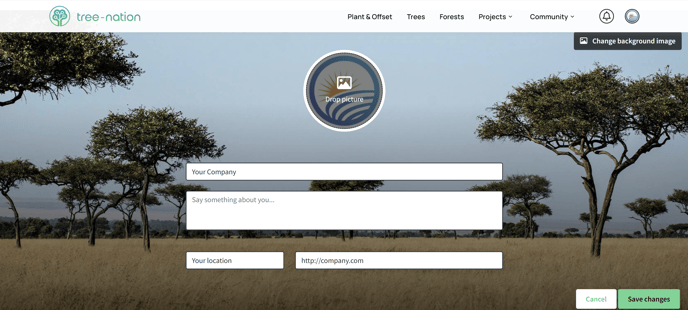
To select a header background, you may browse our curated collection and download one of these images. If you prefer to use your own image, we recommend its aspect ratio be 1920x750.
Beyond your header, you may navigate through the below tabs to explore your forest:
Trees
Displays all trees you have planted, as well as any Tree-Gifts given/received. Each Tree Card is embedded with details of the trees’ species, uses, and the reforestation project that they belong to. Your forest is not geographically limited– you can plant trees from as many different locations as you would like within it! Learn more about this in our trees section.
Seeds
Dedicated to the Seeds Game: our initiative to award free trees to the most creative content posted by our community. All planted seeds will be displayed here, along with the users that watered them to promote their planting . Learn more about this in our Seeds Game section.
Followers
Shows all of your followers, as well as the accounts that you are following. From here, you can easily offer a tree to celebrate any occasion and see the users that have registered with Tree-Nation after receiving a gifted tree from you. Learn more about this in our followers section.
Impact
Offers a survey of your impact, along with statistics and graphs that reflect your planting activity. It highlights the locations where you plant the most, the frequency with which you plant, and how those factors translate into CO2 capture. Learn more about this in our impact section.
Updates
Tracks all the projects where you have planted trees, which are automatically included in your update feed upon first planting. You may also follow projects of interest (where you have not yet planted) to receive their updates. Learn more about this in our updates section.
