- Help Center
- Your Account and Forest
- Account settings
-
Discover Tree-Nation
-
Quick Onboarding
-
Subscriptions, credits, and payments
-
Your Account and Forest
-
Plant & offset services
-
The projects
-
Tree-Gifts
-
Best practices for companies
-
Community
-
Planting Habits & Campaigns
-
Apps integrations
-
Non-boring questions
-
The science
-
Project Holders onboarding
-
FAQ CO2 Certifications
Company settings
We offer an option to hide or show the gift wrapper images in your company's forest.
In Your Account Settings, there is an option that lets you choose between showing and hiding gift wrapper images.
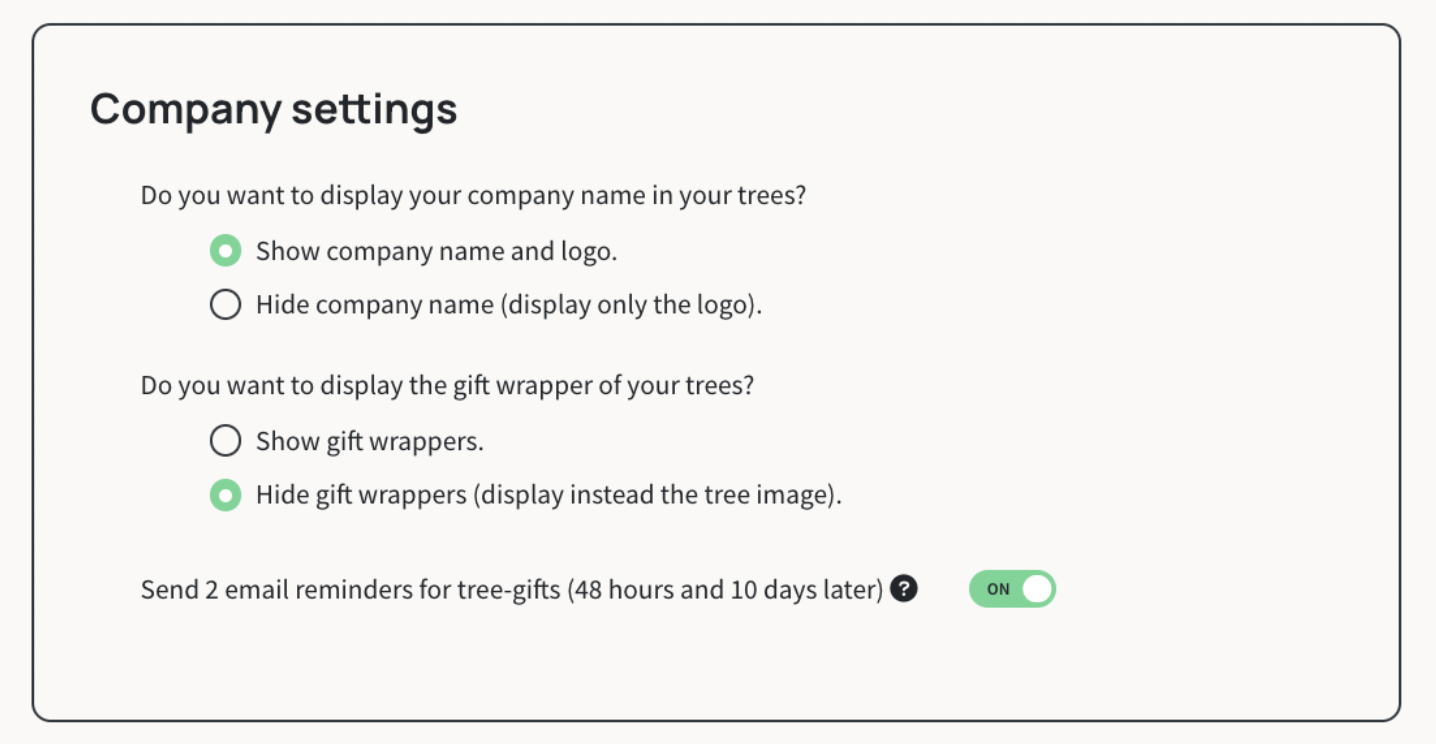
Below is an explanation of what both options do.
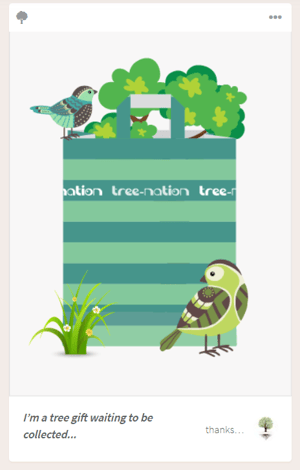
Option 1. Show gift wrapper images:
When gifting a tree, by default, a gift wrapper will appear as the gift image when the gift is not claimed yet. The picture on the right side illustrates how the tree will appear in your forest, as well as the recipient's forest before opening it. Once the recipient opens the gift, the wrapper will be removed and the real image you chose as the gift cover will appear to both you and the recipient.
Note: In this option the recipient name is hidden.
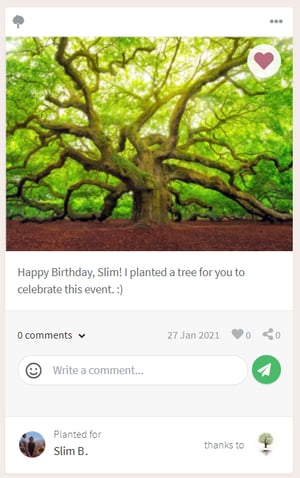
Option 2. Hide gift wrapper images:
This option will make the gift appear with the original picture and message you chose from the beginning, during your payout. That means that if you enter your own forest, you can see the image and the message already, and you don't have to wait for the recipient to open the URL and claim the gift, for the final version to appear. The image on the right side shows how the gift will appear from the very first moment.
Note: In this option, the recipient's name is partially hidden: only his/her first name and 1 letter from his/her family name appear.
