Privacy settings
You can customize your forest settings to hide or show some specific sections like the 'Impact' and your 'Friends' sections.
Here you will find the Settings section where you can easily manage your account’s details.
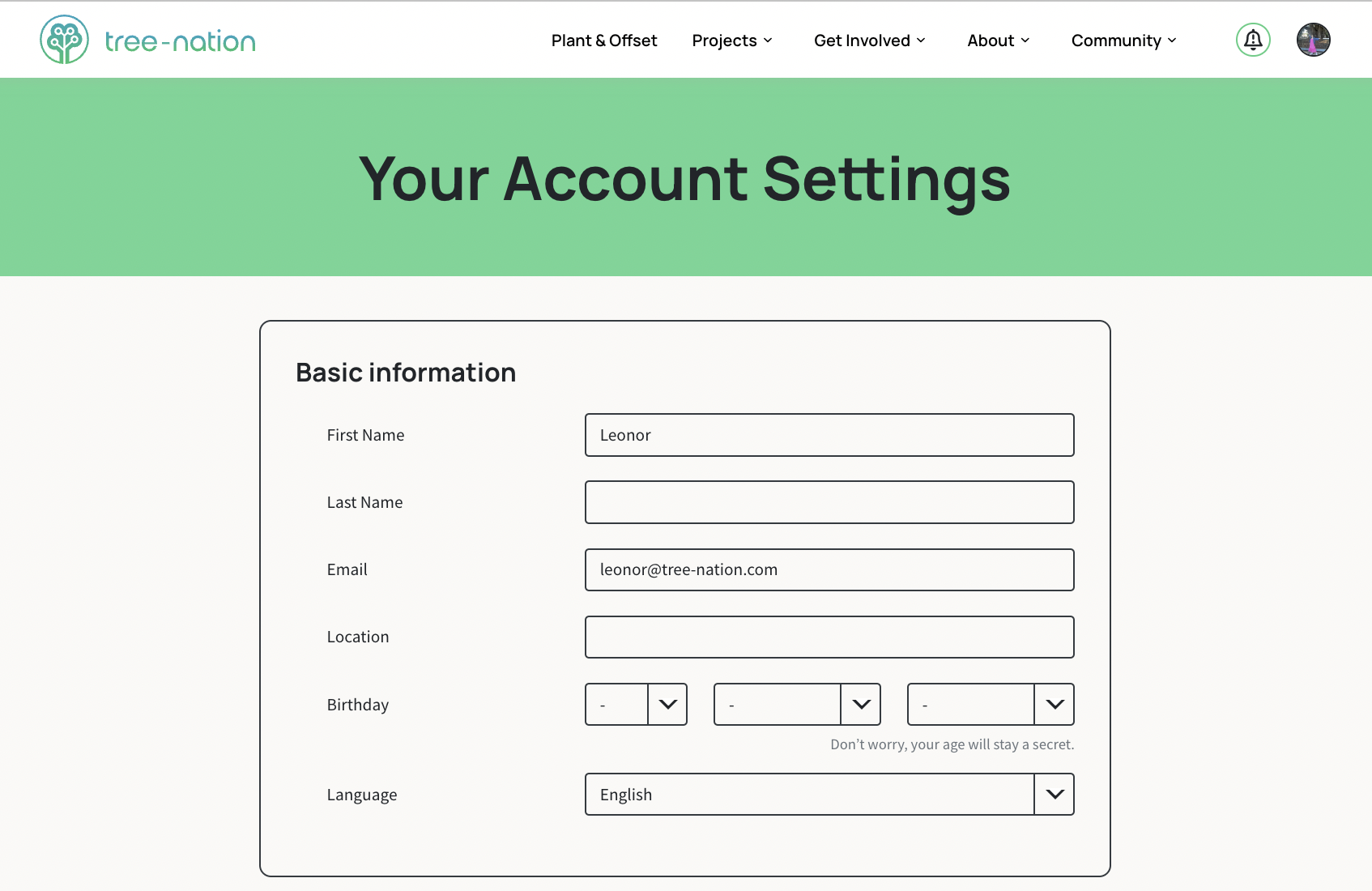
Scroll down to the Privacy settings section where you can hide or make public the details of your Tree-Nation account.
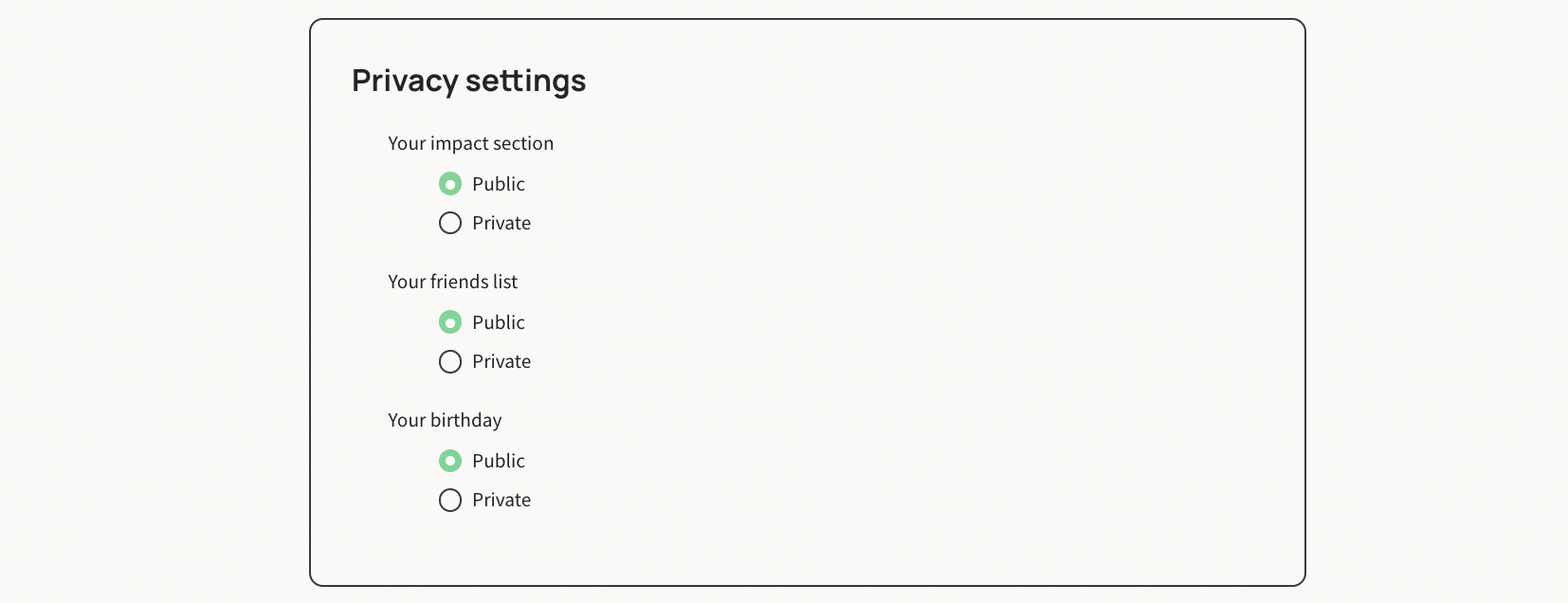
Also check our Privacy Policy
