Plant & Offer trees
Tree-Nation is designed to make the action of planting a tree a very simple task.
Plant and Offer Trees is our manual solution. We also have an automated solution.
Here you will find a few video tutorials to help you browse our website with ease:
How to plant and offer trees
- Log in to your account to enter your digital forest.
- Go to the ‘Plant & Offer' feature.
- Follow the steps and customize the tree you plant by selecting its planting project and species - Please note you can only select 1 species per planting.

- Decide whether you prefer to plant or offer the trees
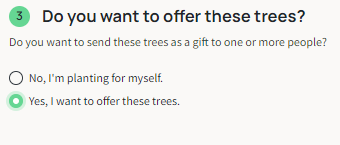
- Select the quantity. Keep in mind that the number of trees you select will be gifted to each recipient.
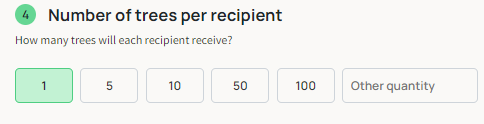
- Personalize your Tree-Gift message by adding a caption, photo, or video to share the reason or occasion why you plant the tree(s).
Note: Emphasise the reason or occasion for your tree-planting initiatives so other sponsors can resonate with it, get inspired, and replant your tree post.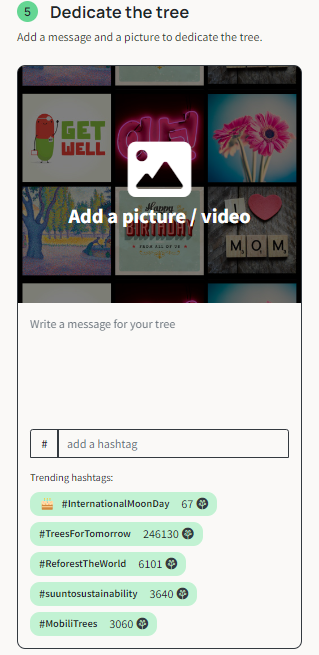
- Use the ‘Recipients’ section to add your tree recipients one by one or click the ‘Offer to a large group’ option to add recipients in bulk from an Excel or Google sheet.
- Click on 'Plant your trees' and complete your checkout to finish sending your Tree-Gift.
Note: In the checkout section the plant these trees ´Every month´ is selected by default. If you wish to have it only ´One Time´ ensure to select that option.

9. And Voila! The next page shows you a confirmation your tree has been planted. Don´t forget to share your commitment on your favorite social media channel: 
How to Plant:
How to Offer:
What it's like to receive a tree
Discover what the experience of your recipients will be when they receive their trees by watching the video below.
